97732 2022-2024 Toyota Tundra Stealth Pod Installation Guide
INSTALL INSTRUCTIONS
Part #s
63373 and 63376
Gauge Pod 2022-2024 Toyota Tundra
Please read through the following instructions thoroughly before starting your installation. If you have any questions please visit our Support Page.

Part Number 63373 & 63376
Fits the A-Pillar below found in the:
• 2022-2024 Toyota Tundra

Installation Guide
Note: If you’ve chosen to paint the pods yourself, please visit bankspower.com/paint to get perfectly matched spray paint. No primer is needed just three to four light coats.
What’s Included

• iDash Stealth Pod
• A Step Bit
• A Hex Screw
• Washer
• 5mm Hex Key
If anything is missing, please call us at 800-601-8072 immediately!
Tools Required

• Plastic Pry Tool
• Socket Wrench
• 10mm Socket
• Drill
Step-by-step Installation

1. Before starting the installation, use your 10mm socket to remove the terminal and disconnect the battery.

This is important because you’ll be working near an airbag and you don’t want it to go off.

2. Pull off about three feet of the weather stripping from just below the dashboard to the top of the A-pillar.

The weather seal is held in with pressure, and will pop right out with your finger tips.

3. Pry the side dashboard cover open to gain access to run cables through.
Beware: If you use a screwdriver, it could leave a mark on the soft plastic. A plastic pry tool and/or rag is recommended.


4. With a plastic pry tool, pop the covers that cover the top bolt.
Beware: If you use a screwdriver, it could leave a mark on the soft plastic. A plastic pry tool and/or rag is recommended.

Do the same for the lower bolt cover.

5. With the 10mm socket, remove the bolt.

Do the same with the lower bolt

The handle is separate from the pillar and is free to be removed once the bolts are out.

6. Using just your hands, pry the pillar away from the truck.
There is a plastic clip near the top of the plastic trim piece. The clip will click and release.

Carefully rotate the pillar to free it from the corner and remove it from the truck. Take care if there is a speaker in the pillar.
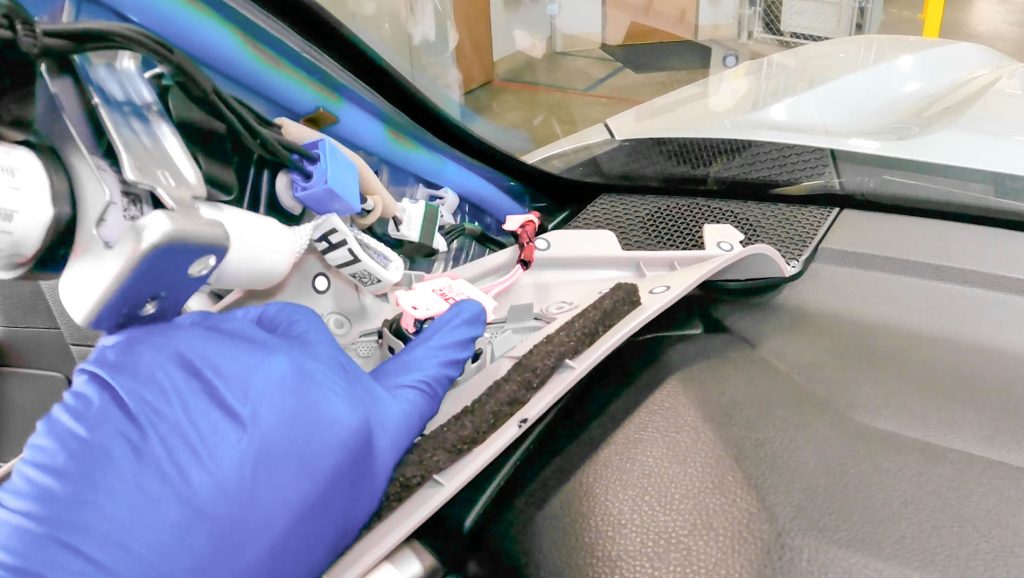
6a. Remove pillar tweeter speaker.

Use your pry tool to free the latch.
Cable Access Hole Prep & Drilling

7. Bring the pillar to a work bench with a non-slip surface.

You will be drilling out this corner of the lower bolt hole location.
Since this pillar is in two pieces (handle and pillar), you will need to start drilling through both, then remove the handle portion and continue drilling.
The point is to drill through the material, not just make the hole larger and larger.
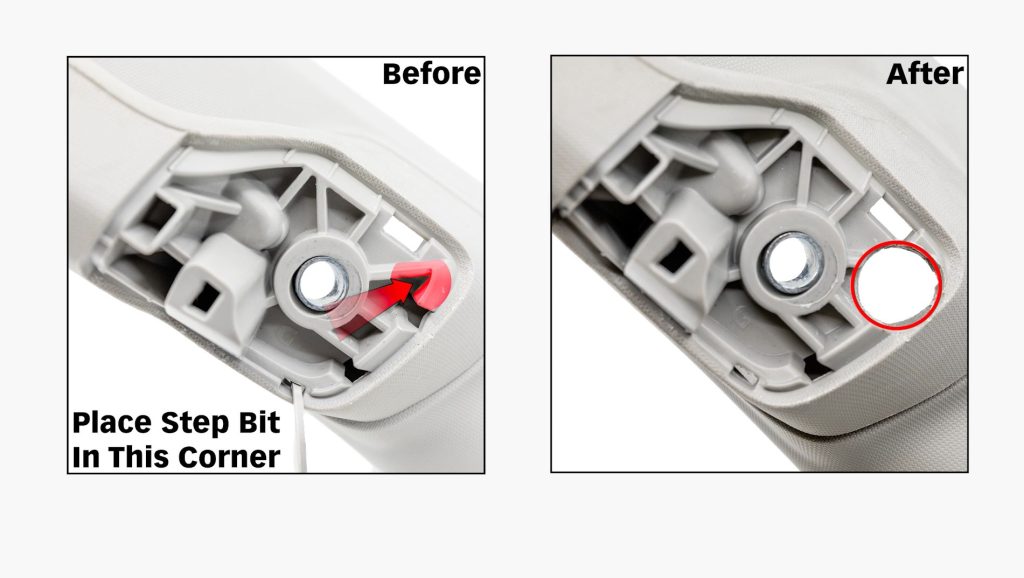

Use masking tape to mark the 18mm location on the step bit.

Use a sharpie to mark the corner and try to stay on the inboard side of this corner.
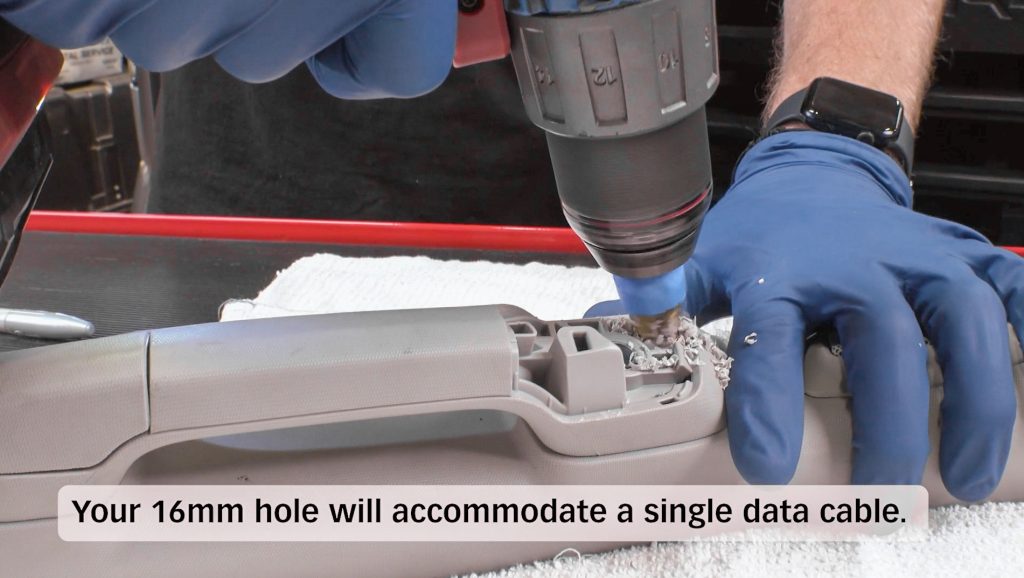
8. Begin drilling the corner; take your time, as there is a lot of plastic to get through.

You will need to flip the pillar over and drill from the opposite side as well.

Continue until both sides are drilled to 16-18mm

The rear of the pillar should look like this

The front of the pillar should look like this.

9. Check that your one or two cables can pass through the hole before returning to the truck.
Stealth Pod Installation

10. The lower kick panel will be pulled back slightly to allow the iDash Data Cable to run by it.

11. It is held on by a small threaded plastic nut.
Use your fingers to remove it.

12. Pull straight away from the car to free the panel from its top clip.

13. Run the iDash Data cable through the side of the dash until it reaches the top. Leaving just enough slack at the bottom to plug the OBD-II end in.

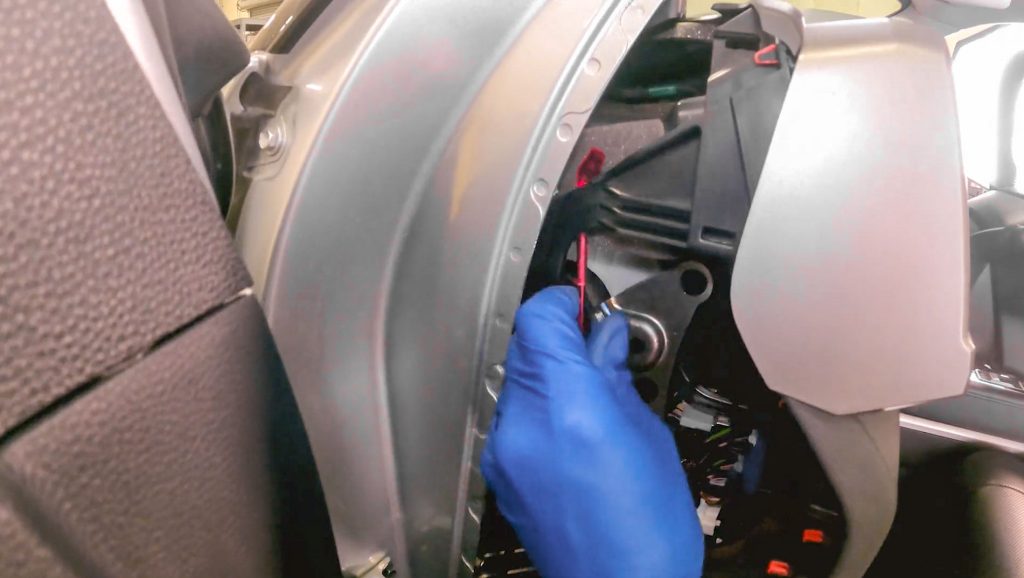



You should be able to fish it through the top area as shown and run the cable through the hole you cut in the pillar.
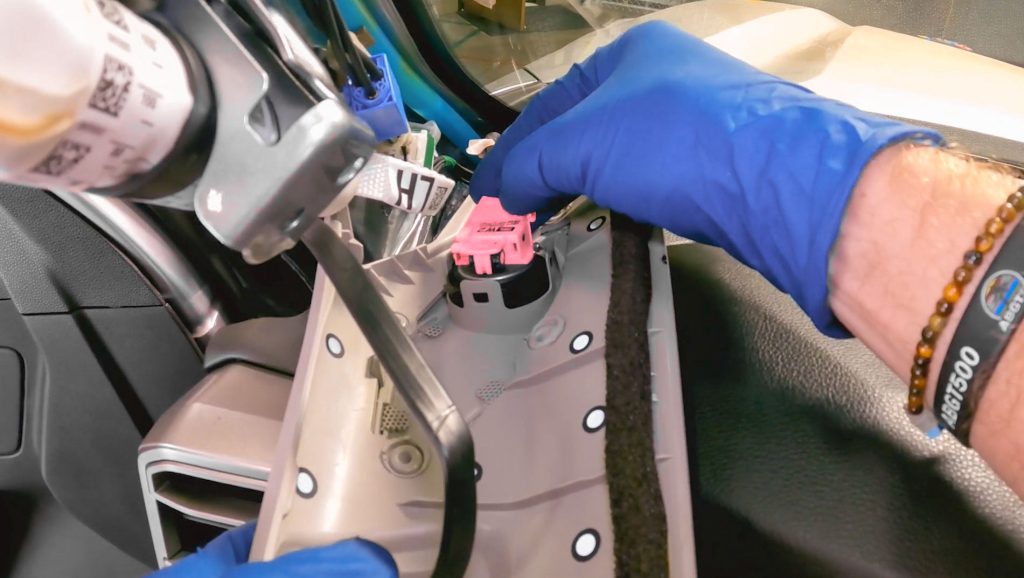
14. Reconnect the speaker if your truck is equipped with it.

Note: The far end of the pillar has a tab that must go in a hole in the dashboard. If the tab does not slide in, the pillar will not sit flush.

15. Slide the pillar back in with the corner first.

With the corner properly seated, the pillar should snap back into place flush like the passenger side.

16. Route the data cable through the handle cable access hole.

17. Mount the handle back onto the pillar.

Use the OEM bolt for the top location to hold the handle in place.

18. Stealth Pod Install
Run the iDash OBD-II cable through the hole on the stealth pod. Thread the supplied Hex Head bolt in, and tighten the pod to the handle with the Hex Key.



Don’t forget to snug up the top bolt and place the cover back on.

19. Grab your iDash

Connect the 4-pin cable to the back of the iDash.
If you have a PedalMonster installed, connect the 6-pin cable as well.

20. Carefully feed the cable back through the pillar and down into the dashboard as you install the iDash into the Stealth Pod.
Be sure to leave enough slack on the iDash end to pull the gauge out if needed.

21. Plug in the OBD-II Cable in the foot well area.

Thread the flat OBD-II Cable through the gap by the kick panel.

22. Bundle extra cables together.
Use the supplied zip ties to keep your iDash cables together and snug from rattling around inside the dashboard.

23. Reinstall the lower kick panel.



24. Reinstall the weather strip.

25. Snap dashboard side panel back on.

26. Re-connect battery.

27. Check that your iDash is straight, turn on the ignition, check that it powers up, and enjoy your new Stealth Pod.
