97723 Banks Ram-Air Cold Air Intake System for 2020-2024 Chevy/GMC 2500/3500 6.6L Duramax L5P
INSTALL INSTRUCTIONS
Part #s
42266 & 42266-D, 42285 & 42285-D
Banks Ram-Air® Intake System
2020-2023 Chevy/GMC 2500/3500 6.6L Duramax L5P
2024 Chevy/GMC 2500/3500 6.6L Duramax L5P
Please read through the following instructions thoroughly before starting your installation. If you have any questions please visit our Support Page.


Required Tools:
Ratchet Extension
13MM Socket
10MM Socket
T20 Torx
Flathead Screwdriver
Scissors
What’s Included:
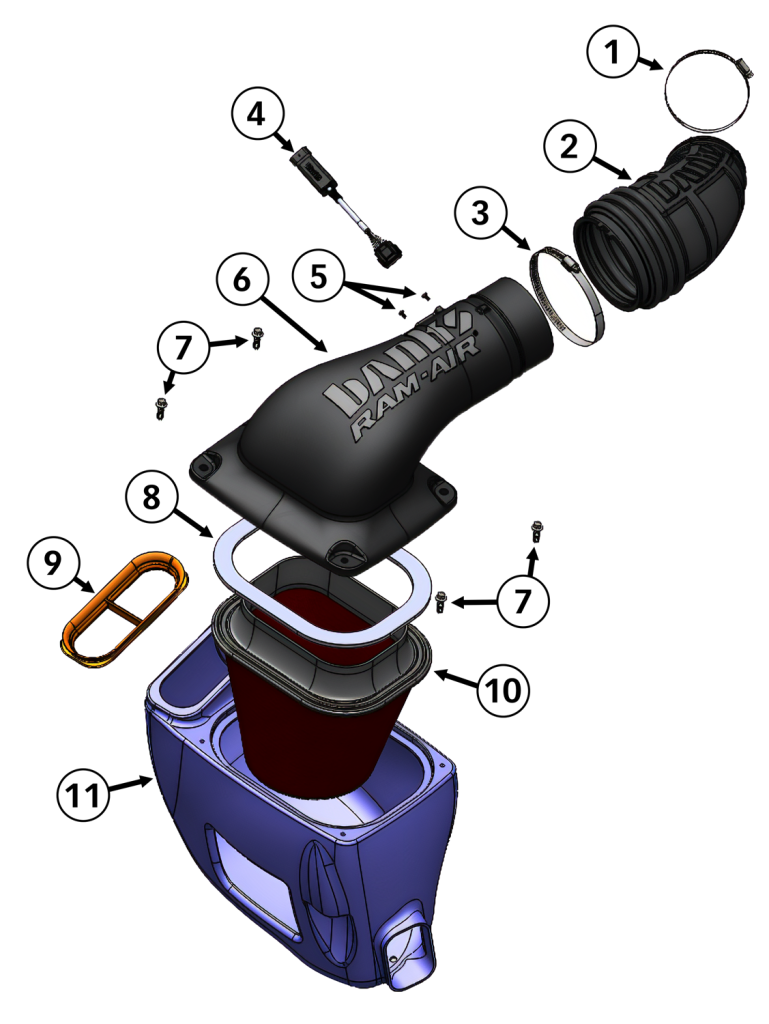
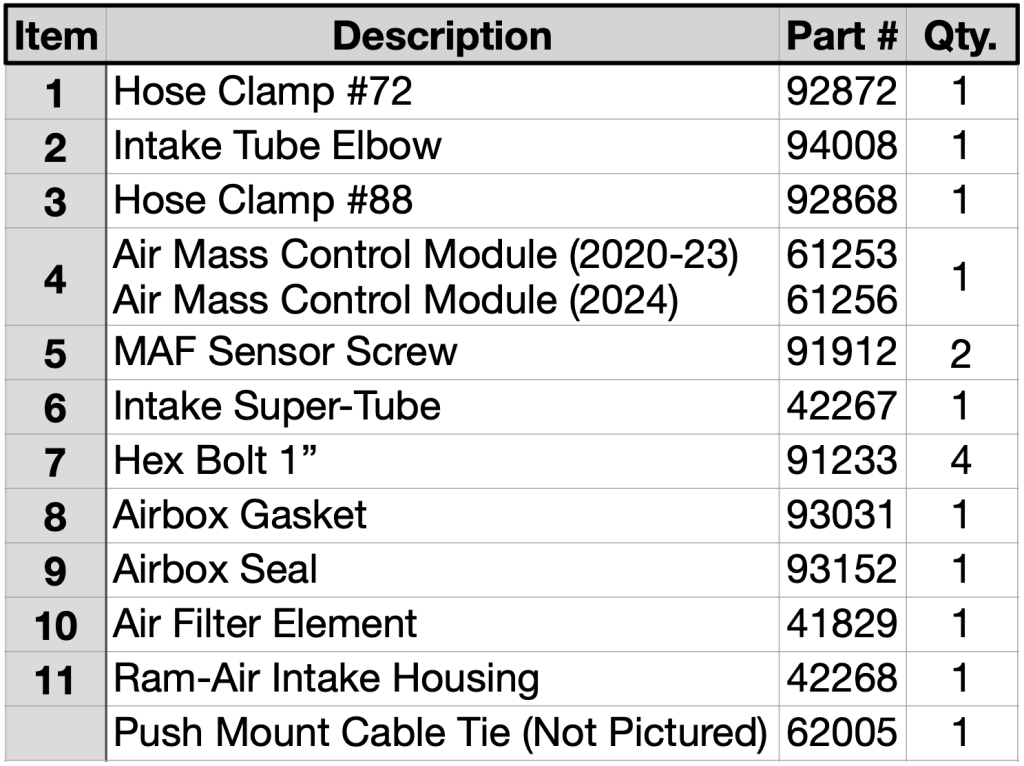
If something is missing, call 800-601-8072 immediately!
Section 1: Removing Stock Intake

1. With a 10mm socket, loosen and remove the negative terminal on both batteries.

NOTE: Wait 15 minutes before proceeding to allow the ECM to fully discharge.
If you rush this step and unplug the MAF sensor, it can flag a Check Engine Light in the ECM on startup.

2. To remove the Mass Air Flow Sensor, slide back the red locking tab. Then, press down with your thumb and pull, wiggling gently if necessary.

Here’s a closer look at how the connecter actually works:
Pulling back the red locking tab allows you to press down the small black button that’s just in front of the red tab.
This button acts as one side of a teeter-totter.
When you push it down the other side comes up.
As the other side comes up, it releases its grip and you can pull the plug away.
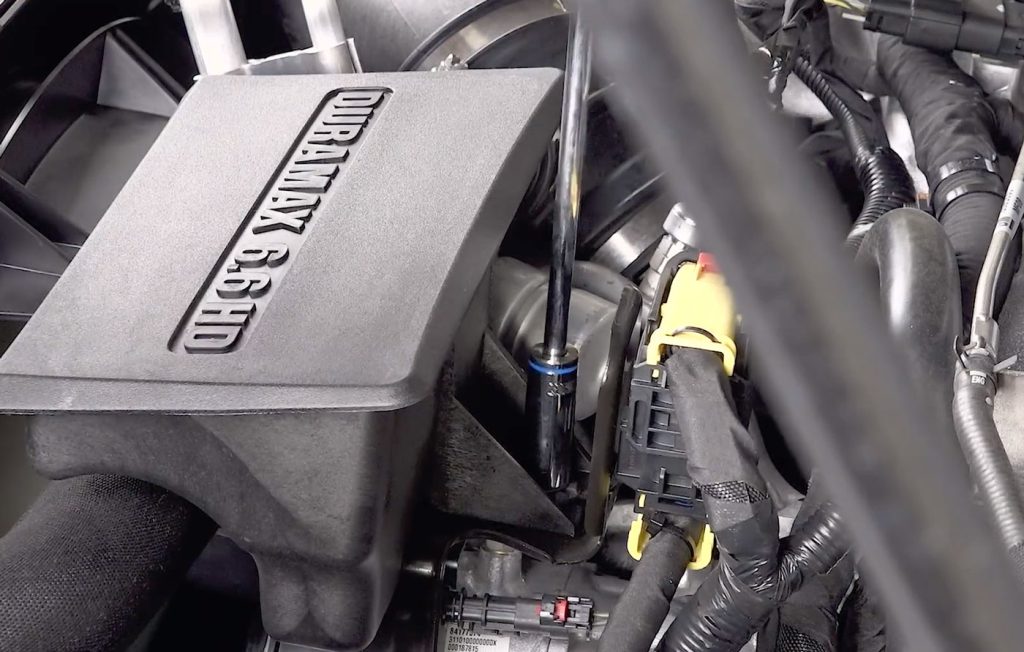
3. With a 13mm socket, remove the nut from the Air Intake Plenum.
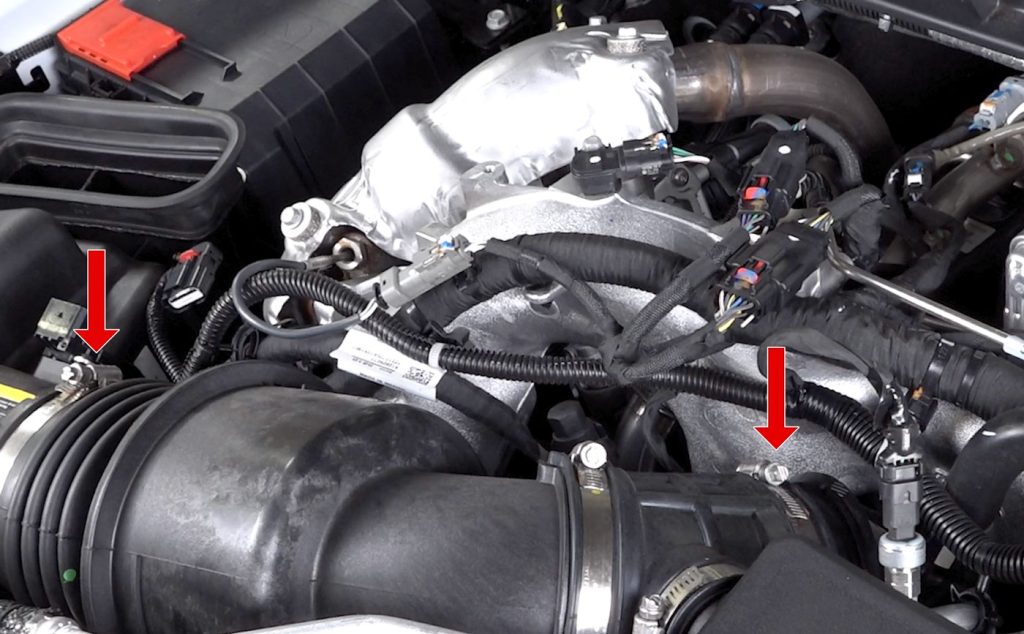
4. Then loosen the two hose clamps as shown.

5. Then remove the OEM intake tube.
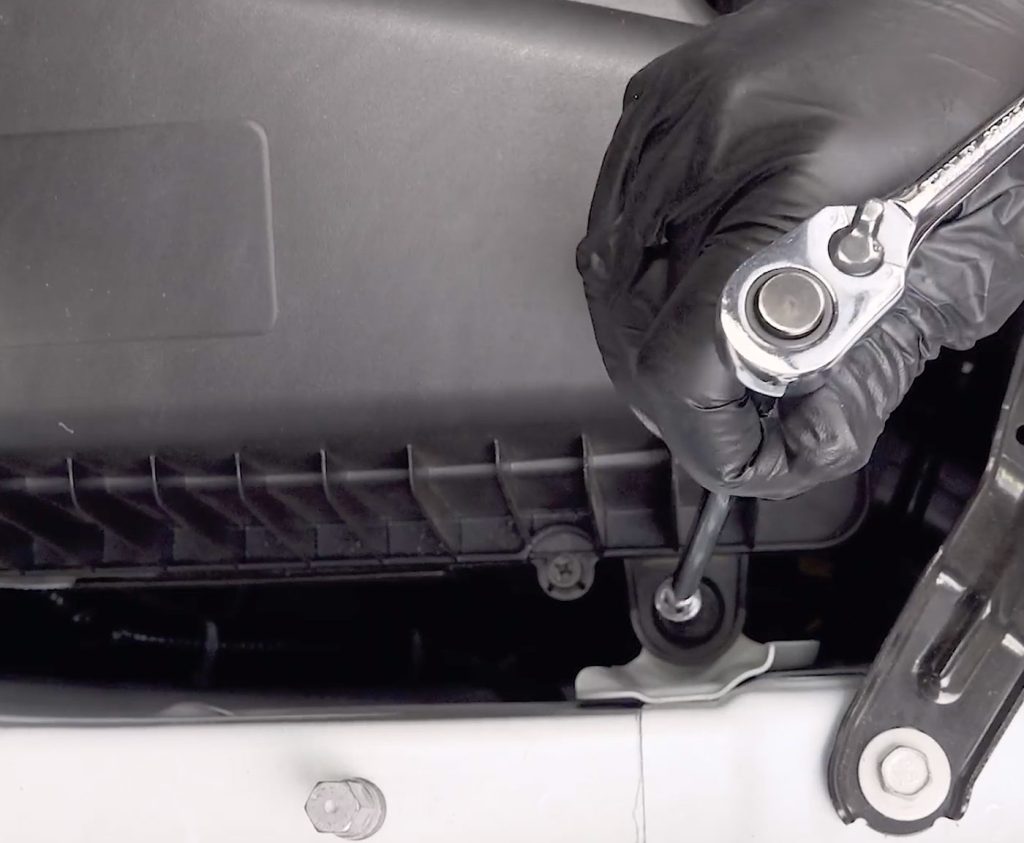
6a. With a 10mm socket, remove the airbox mounting nut.

6b. Remove stock airbox.

Note: Small Grommets

There are two small locating pins on the underside rear of the stock airbox that go into two small rubber grommets.
Due to dirt, grime, heat or age, these grommets may stick and still be attached to your stock airbox upon removal.
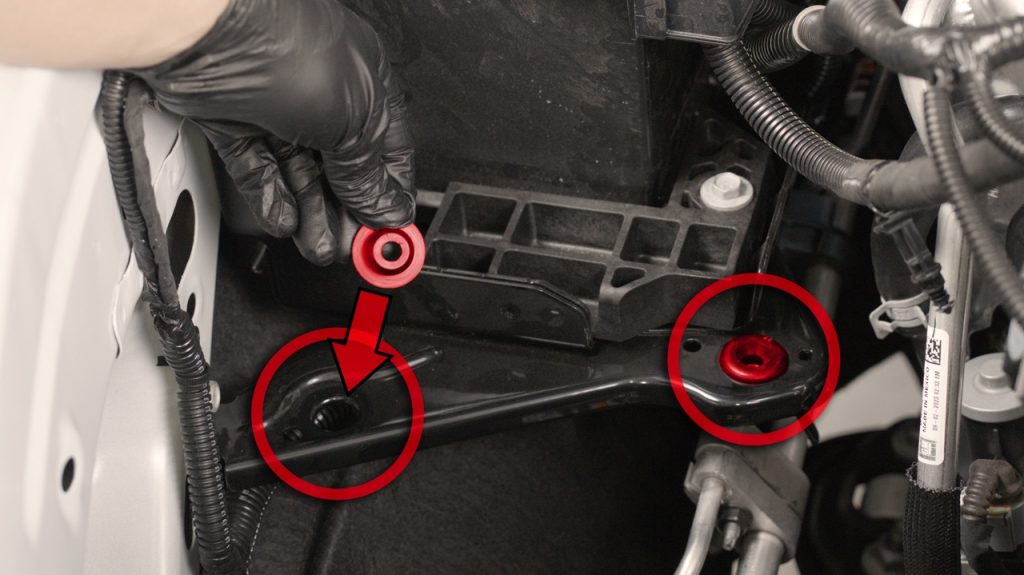
If these two grommets stay attached to the airbox, remove and re-install them back to the metal battery support bracket.
Be sure they press fit back into place. Failure to use these grommets will result in audible vibration.

7. Next, remove the Mass Airflow Sensor from the stock airbox using a T20 Torx bit.

8. Please note that the kit comes with new screws to secure MAF sensor into the Banks Intake Tube.
Do not use the stock screws in the Banks Intake tube, because you will strip the threads.
Section 2: Installing Your Banks Ram-Air Cold Air Intake System

9a. Next, install the Inlet Hood Seal and carefully work the seal into the corners.

11. Now let’s remove the Large Airbox Mounting Grommet from the stock intake.

12. The large grommet removed from the previous step, will transfer onto the new Banks Airbox.
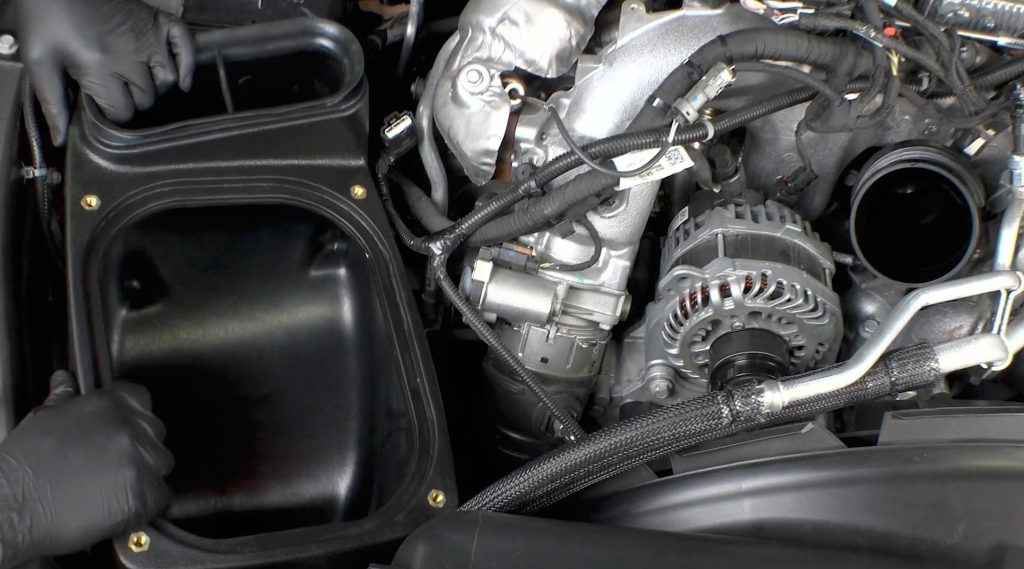
13. Now it is time to install the new Banks Airbox.
Take care that the Banks Airbox fully seats into the single front and two rear grommets.

14. With a 10mm socket, tighten the nut and secure the Airbox.

15. Next, install the Banks Big-Ass Air Filter into the Airbox.
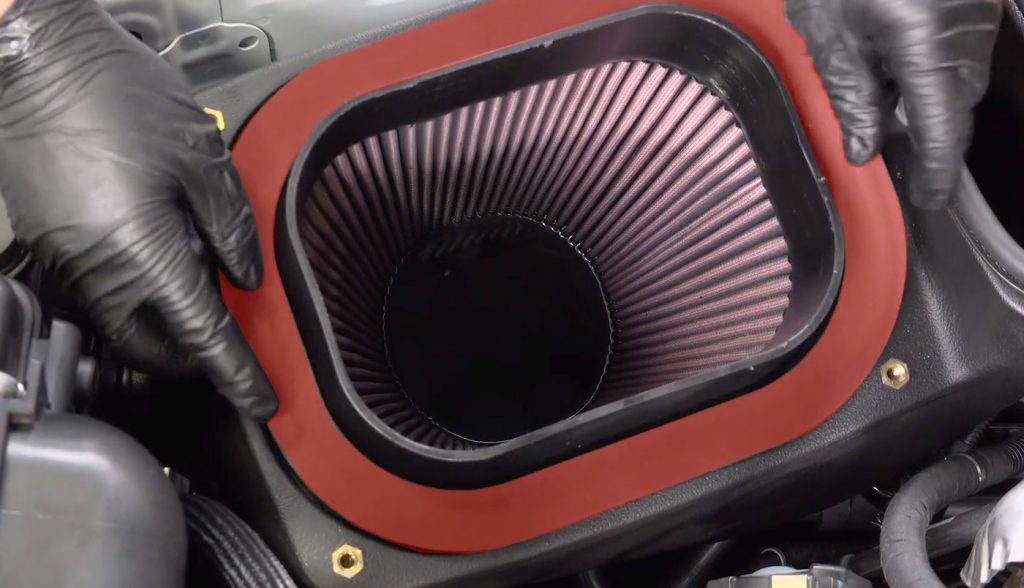
16. Place the Gasket over the Air Filter.
Please note: the gasket is only pictured in red for clarification.

17. Now place the #88 clamp, which is the larger one on the Airbox lid side, and the #72, the smaller clamp on to the turbo side.
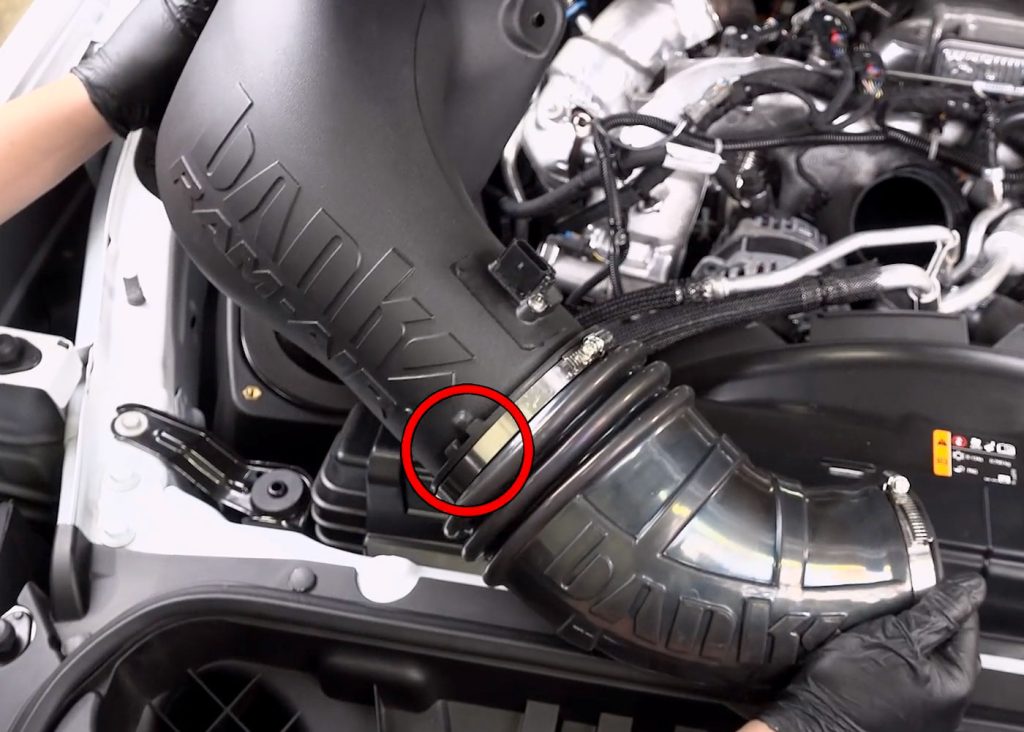
18. Then install the Intake Tube as shown.
You’ll find a handy alignment tab on Intake Lid. This tab should sit between the two notches on the rubber Intake Tube.
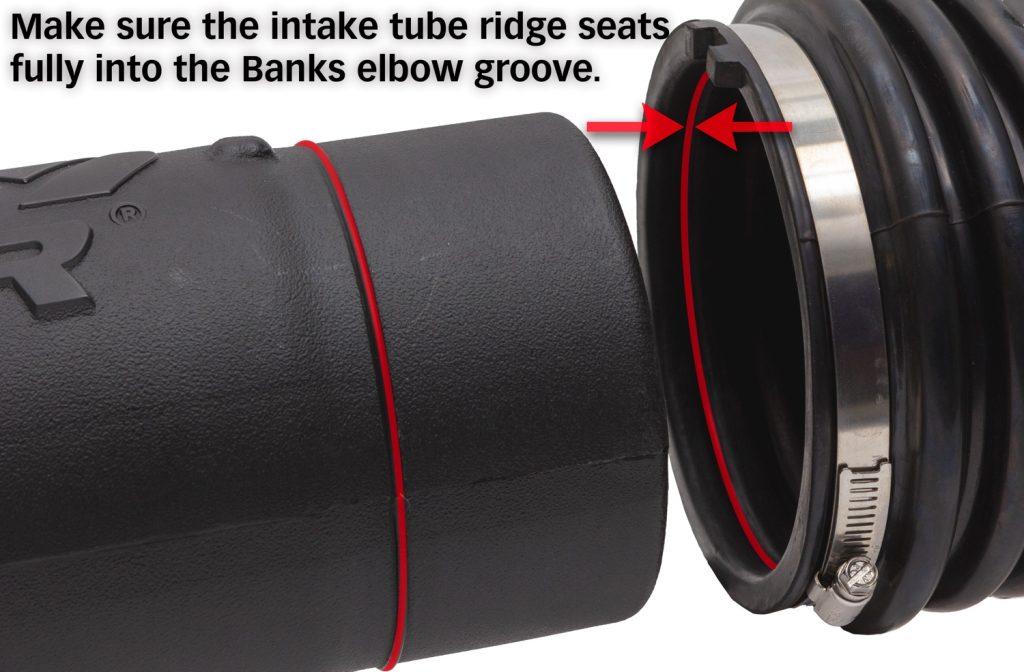
Note:
Make sure the ridge on the intake tube seats into the groove on the Banks elbow.

This shows improper installation.
Notice the Banks elbow is not fully seated over the groove and the alignment tab.

This shows correct installation.
The Banks elbow and alignment tab are fully seated now. This assures correct angle alignment and a proper seal.

19. Place the Airbox Lid over the Airbox.

Note: Looking at the airbox lid, you’ll notice that one bolt hole is smaller than the rest.

20. Starting with the smallest bolt hole, insert all four, 5/16th bolts and hand-tighten. Then use a 10mm socket to snug them but be sure TO NOT over tighten.

21. Now connect the Banks Air Mass Control Module to the Stock MAF Sensor Harness.

22. Then connect the other end of the Banks Air Mass Control Module to the stock MAF Sensor.
Be sure to engage the red locking tab.
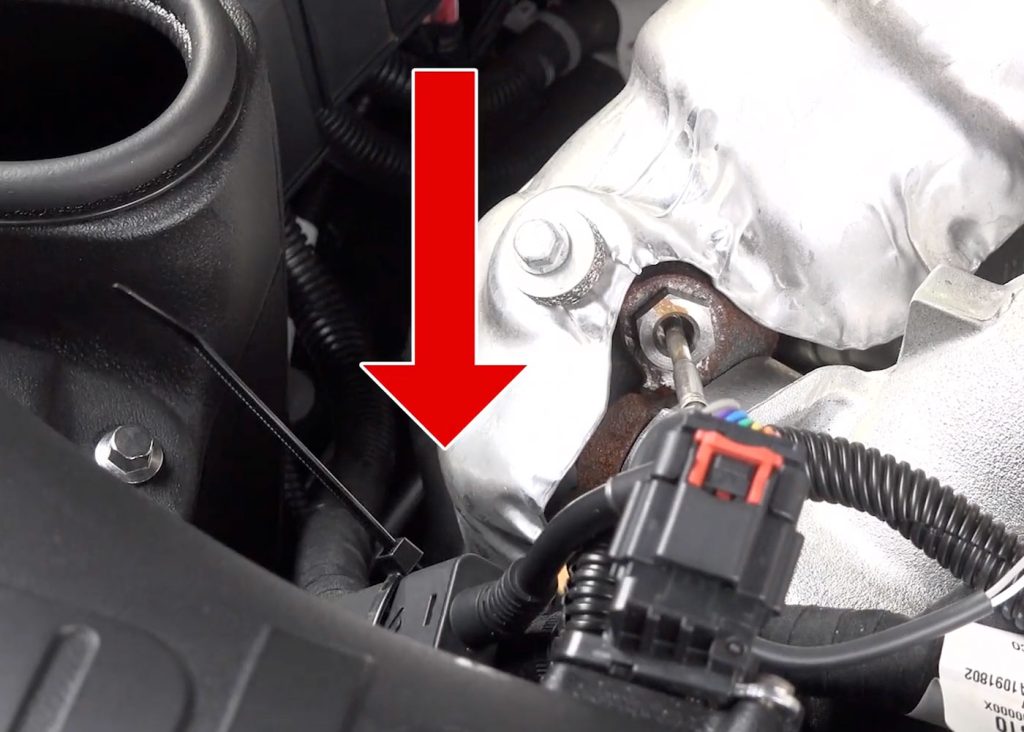
23. With the supplied push mount cable tie, secure the Air Mass Control Module away from any engine components that could get hot.
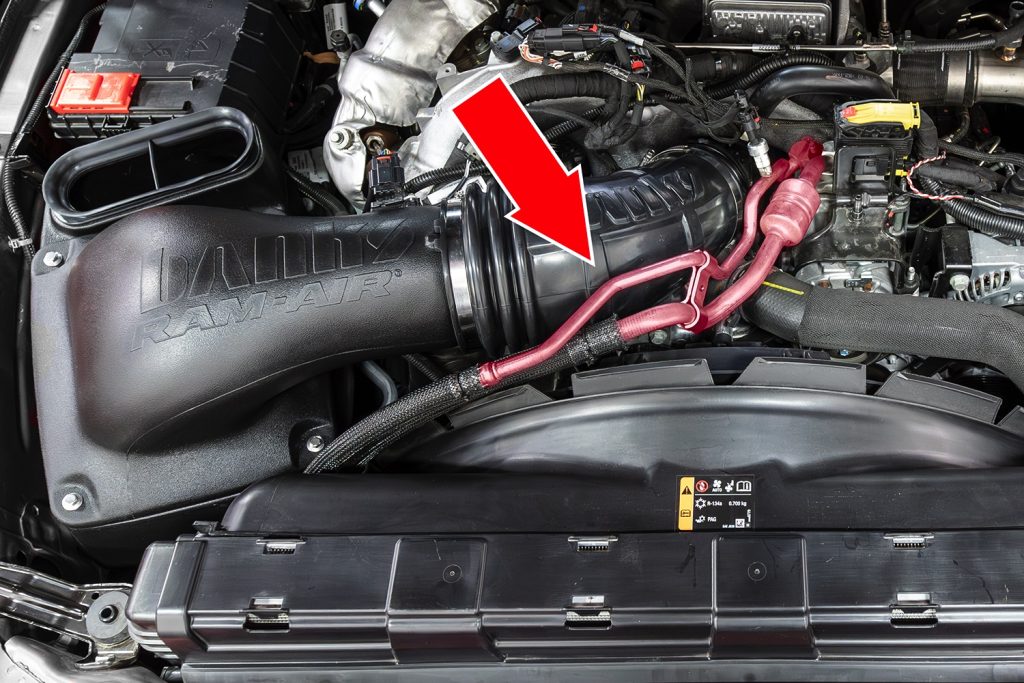
25. Check A/C line clearance.
Due to inconsistencies in the bends found in the factory air conditioning line, it may be necessary to gently adjust the line so it does not rub on the Banks intake tube. This should be done by hand. The line is made of soft aluminum and can be bent easily.

26. Re-connect the negative terminals on the batteries.
26. Reset Air Filter Life Monitor

26a.
Start the truck.
Use the steering wheel controls to select the information screen on the dashboard. Its the icon with the lowercase ” i “
For base-level information systems, turn the Trip Odometer button to select the Air Filter Life menu

26b.
Toggle down to Air Filter Life, press the scroll wheel (or Trip Odometer button) to enter the menu.
Select Reset (Not Disable), then confirm Yes to recalibrate the Air Filter Life sensor to the new Ram-Air Intake.
For base vehicles, press and hold the Trip Odometer button to reset

Now it’s time to hit the road and enjoy your new Banks Ram-Air Intake System.

