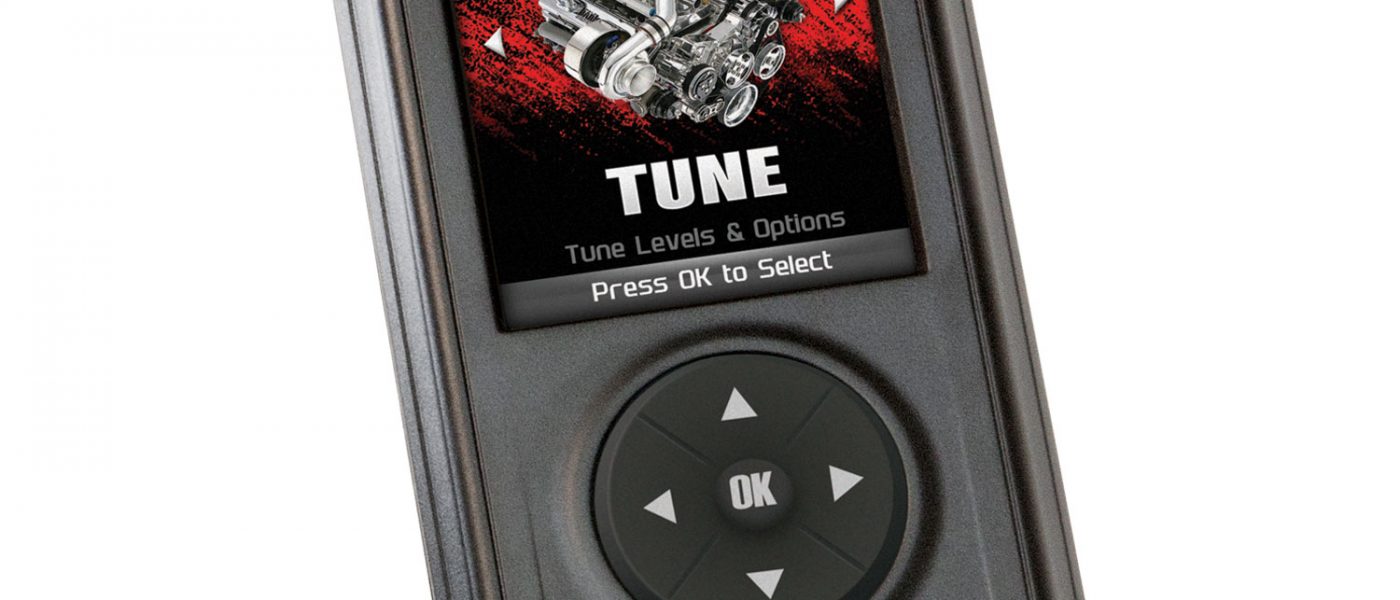97278 AutoMind Programmer – Section 21 – Trouble Shooting
INSTALL INSTRUCTIONS
Part #s
66410, 66411, 66412
Banks AutoMind® Programmer
1999-2019 Ford, Diesel/Gas (except Motorhome or Cab & Chassis)
1999-2016 Chevy/GMC Trucks Diesel/Gas, (except Motorhome or Cab & Chassis)
1998-2014 Dodge, Ram and Jeep, Diesel or Gas (except Cab & Chassis)
Please read through the following instructions thoroughly before starting your installation. If you have any questions please visit our Support Page.

Section 21: Trouble Shooting
My AutoMind does not power up when plugged into the OBDII port?
- Your vehicle’s OBDII port is powered through a fuse the fuse may be blown. (In most vehicles, this is the same fuse shared by the cigarette lighter)
- Try the AutoMind on another vehicle to make sure it powers up. If it does, then the wiring on the vehicle you are trying to program may be the issue (See your dealer for service).
My AutoMind Says: “Non-Stock File Detected…”
- Your vehicle may have been programmed by another device. Use that device to set your vehicle back to stock before using the AutoMind.
My vehicle has several aftermarket part modifications and after I program it with the AutoMind, the vehicle does not run well?
- Banks Automind programmers are designed to work on stock vehicles as well as those equipped with Banks performance products.
I left AutoMind tuning in my vehicle and went to my dealer for service, now my AutoMind will not work?
- The dealership likely updated your vehicle’s calibrations and saved over the tuning.
- The AutoMind does not recognize the new files in your vehicle. Contact Banks Technical Support (888) 839-2700 to aid in correcting the situation.
My programmer did not complete programming and went into recovery mode?
- AutoMind programmers are designed with ‘Recovery Mode’ which means if, for any reason, the programming process does not finish, the programmer will automatically program your vehicle back to the factory stock settings. It is necessary to follow the screen prompts, possibly requiring several ‘Ignition On’ and ‘Ignition Off’ sequences. When recovery is complete your vehicle is at factory stock. You are now able to start your vehicle normally. You may now attempt to program your vehicle again. In the event that recovery is unsuccessful or fails to complete the programming cycle, a status message will display on the programmer. Please make note of the message displayed and Contact Banks Technical Support: (888) 839-2700.
My programmer shows a ‘vehicle calibration not on file’ status.
- The AutoMind is loaded with the latest databases meant to provide extremely broad vehicle coverage. ‘Vehicle calibration not on file’ status occurs when programmer does not have the necessary calibration files to program a vehicle. Update your programmer using the Ignition update software. If your calibration is available it will be downloaded to your programmer for immediate use. If your calibration is not available, your calibration will be uploaded to Banks Installation Support for tuning. You will receive an e-mail as soon as your calibration is available. Calibrations are usually available in 5-7 business days. You are now able to start your vehicle normally. You may now attempt to program your vehicle again. In the event that recovery is unsuccessful or fails to complete the programming cycle, a status message will display on the programmer. Please make note of the message displayed and Contact Banks Technical Support: (888) 839-2700
When reading the vehicle’s trouble codes Diagnostic Trouble Codes (DTCs), I received a P1000 error code?
- PP1000 is a DTC that sometimes appears after a vehicle is programmed or the battery cables are unplugged from the battery. It will automatically clear after several drive cycles. It cannot be removed using the ‘DTC Clear’ function.