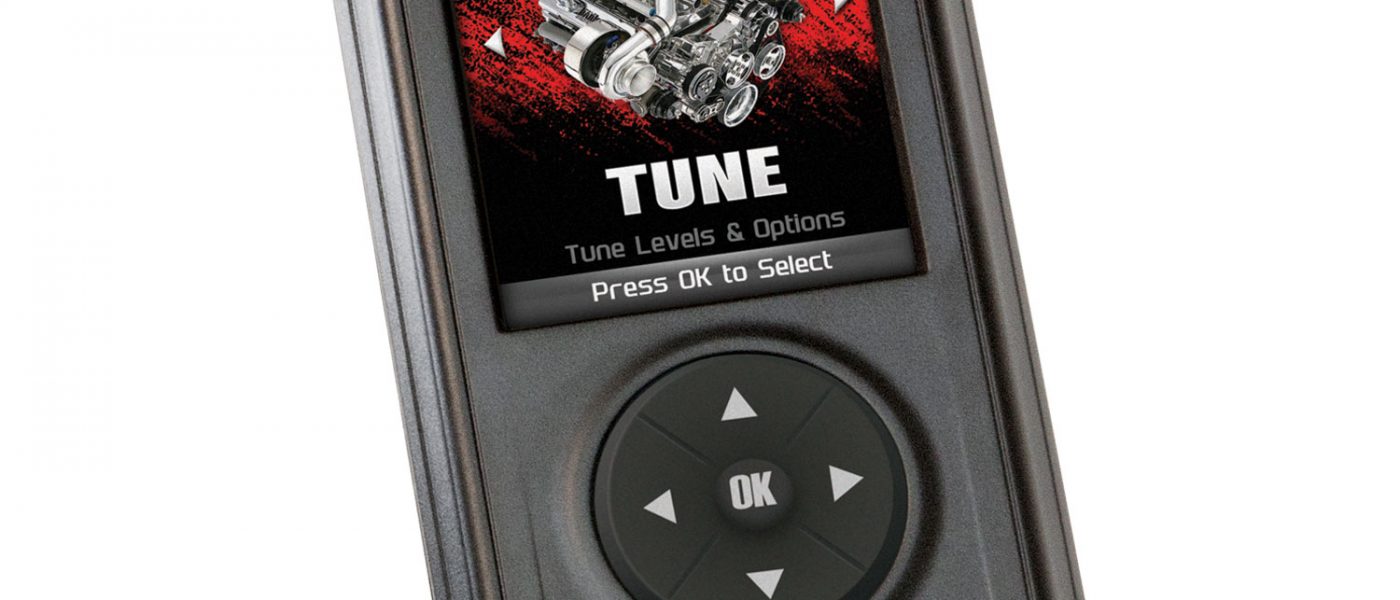97278 AutoMind Programmer – Section 13 – Clear Diagnostic Trouble Codes
INSTALL INSTRUCTIONS
Part #s
66410, 66411, 66412
Banks AutoMind® Programmer
1999-2019 Ford, Diesel/Gas (except Motorhome or Cab & Chassis)
1999-2016 Chevy/GMC Trucks Diesel/Gas, (except Motorhome or Cab & Chassis)
1998-2014 Dodge, Ram and Jeep, Diesel or Gas (except Cab & Chassis)
Please read through the following instructions thoroughly before starting your installation. If you have any questions please visit our Support Page.

Section 13: Clear Diagnostic Trouble Codes
This feature allows you to clear the DTC and turn off the check engine light.

If a DTC persists, this could indicate a vehicle malfunction. We recommend seeking a qualified professional in resolving the issue. Program the vehicle back to stock prior to service.
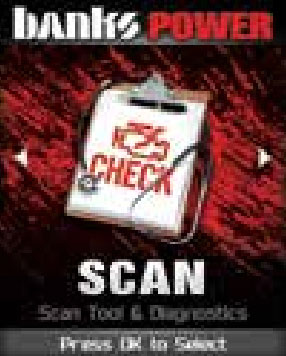
Step 1
Enter the Scan menu.
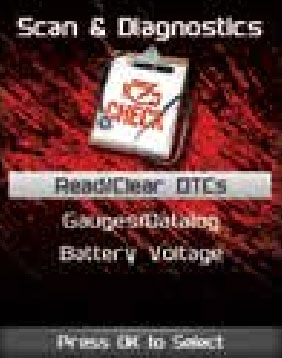
Step 2
Select Read/Clear DTCs.
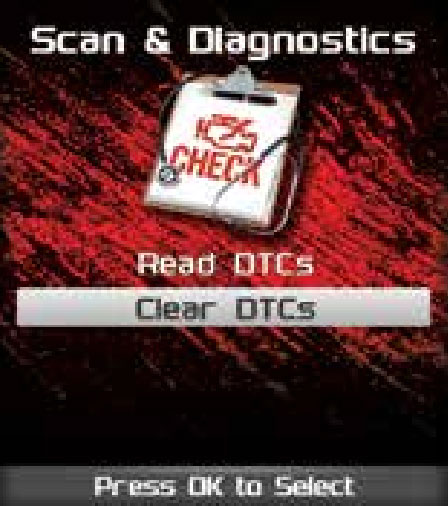
Step 3
Select Clear DTCs.
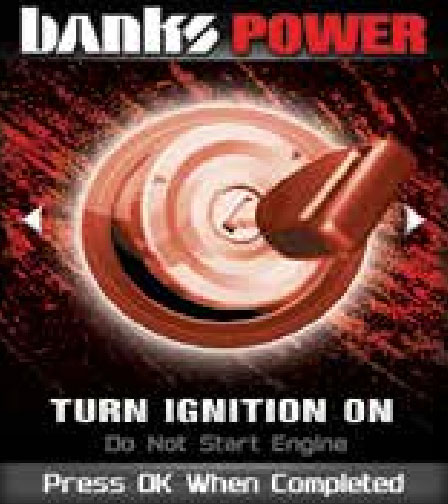
Step 4
If asked, turn the ignition to on position, but do not start.
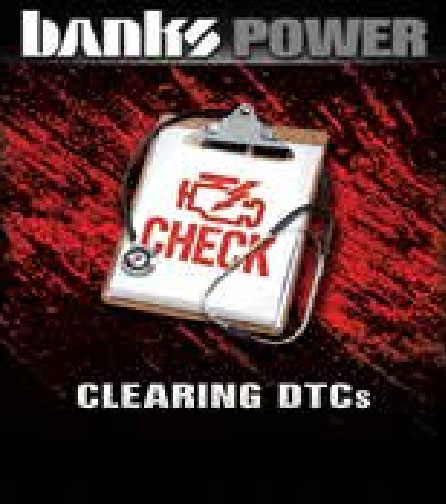
Step 5
Allow the device to search for DTCs to clear.
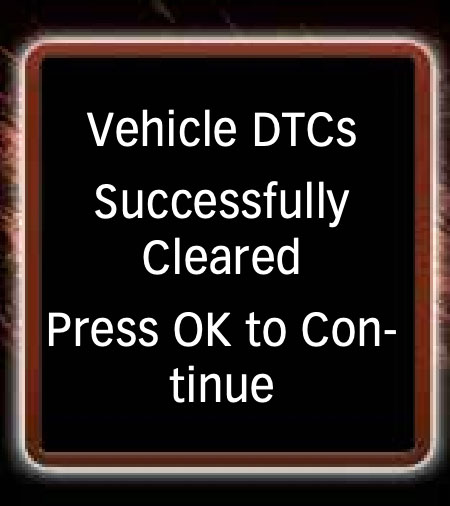
Step 6
Press OK to return to the DTC menu.