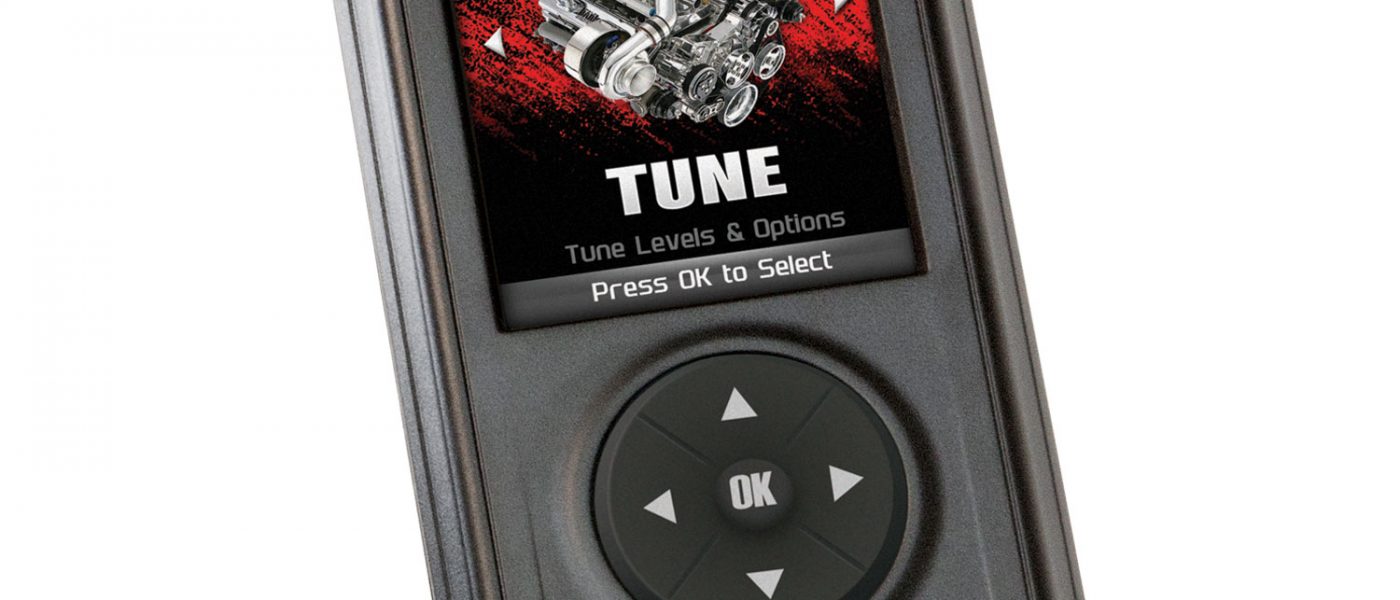97278 AutoMind Programmer – Section 1 – Download Ignition Updater Tool
INSTALL INSTRUCTIONS
Part #s
66410, 66411, 66412
Banks AutoMind® Programmer
1999-2019 Ford, Diesel/Gas (except Motorhome or Cab & Chassis)
1999-2016 Chevy/GMC Trucks Diesel/Gas, (except Motorhome or Cab & Chassis)
1998-2014 Dodge, Ram and Jeep, Diesel or Gas (except Cab & Chassis)
Please read through the following instructions thoroughly before starting your installation. If you have any questions please visit our Support Page.

Section 1: Download Ignition Updater Tool
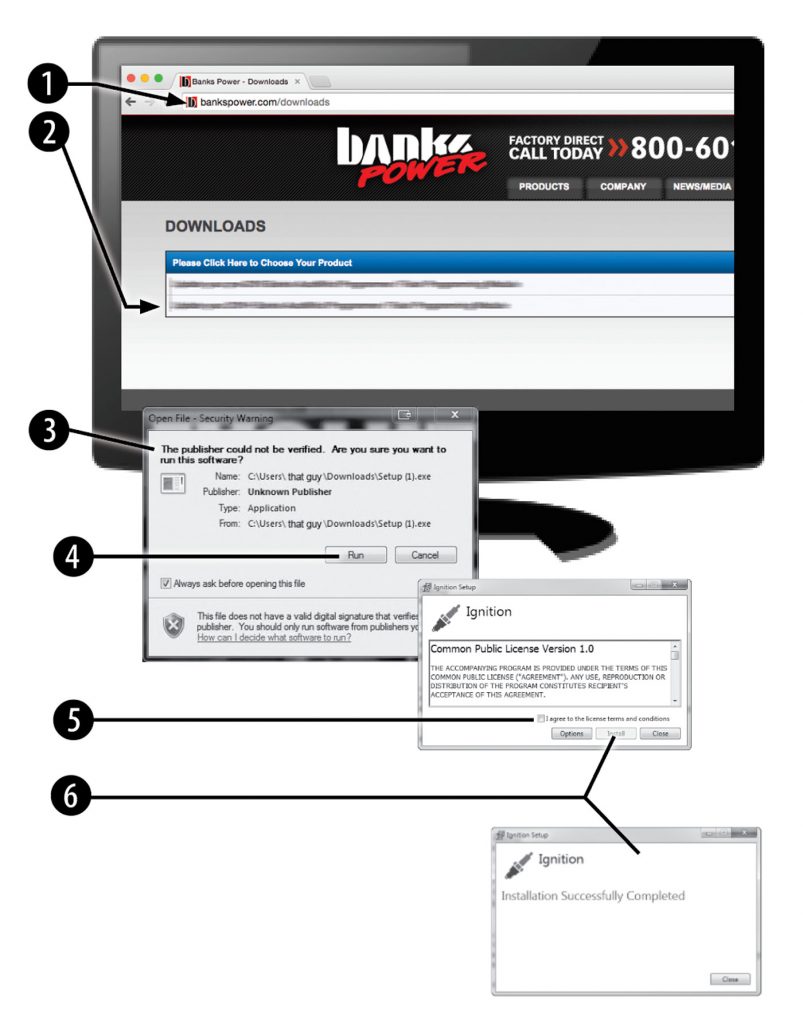
1. Go to this bankspower.com/downloads.
2. Select “AutoMind Update Utility” for your product.
3. Select “Click here for Update Utility” to download ignition software.
4. After downloading, open ignition software.
5. Read and click the box to accept the license agreement terms.
6. Click the install button “Yes” on the next prompt to confirm permissions, then the Close button once the download is complete.
7. Double-click the ignition desktop icon.
8. Refer to the next section for performing the product update.
Tip: Use a wired internet connection vs. wireless, air card, or satellite connections. This will minimize potential connection issues that may affect the update process.