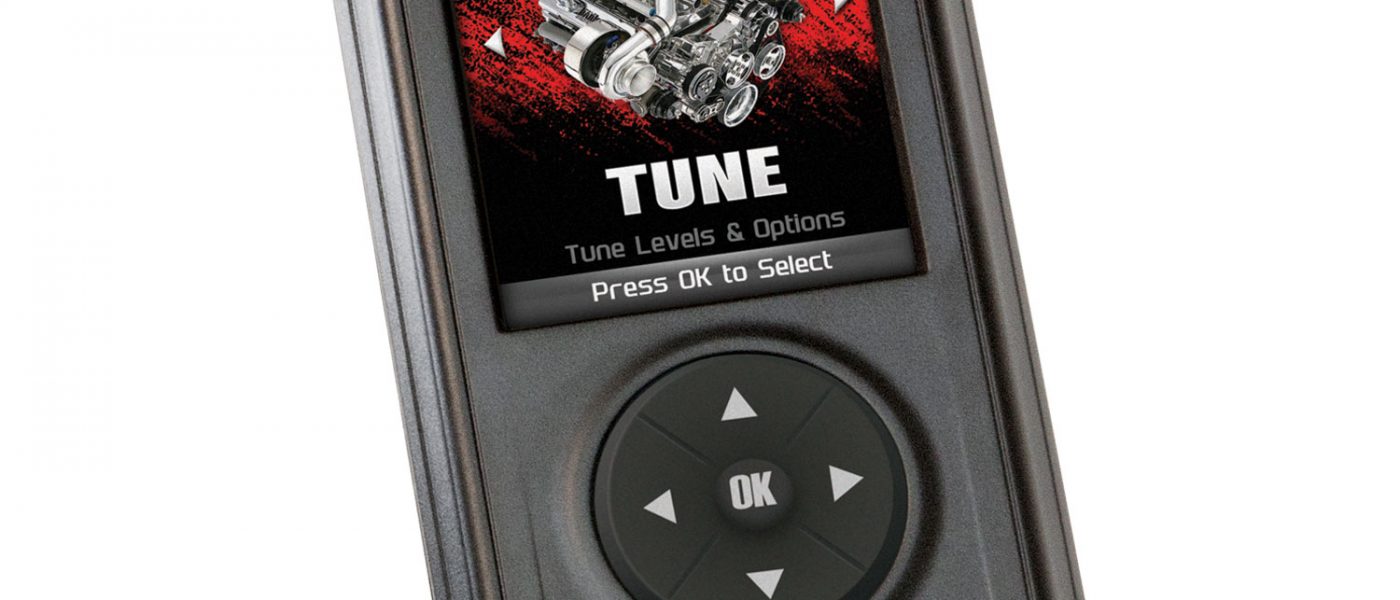97278 AutoMind Programmer – Section 12 – Read Diagnostic Trouble Codes (DTC)
INSTALL INSTRUCTIONS
Part #s
66410, 66411, 66412
Banks AutoMind® Programmer
1999-2019 Ford, Diesel/Gas (except Motorhome or Cab & Chassis)
1999-2016 Chevy/GMC Trucks Diesel/Gas, (except Motorhome or Cab & Chassis)
1998-2014 Dodge, Ram and Jeep, Diesel or Gas (except Cab & Chassis)
Please read through the following instructions thoroughly before starting your installation. If you have any questions please visit our Support Page.

Section 12: Read Diagnostic Trouble Codes (DTC)
This feature allows you to troubleshoot issues that your vehicle may be experiencing. Most vehicles will illuminate the in-dash check engine light. A DTC arises when a vehicle’s computer detects a sensor failure or a parameter outside of a specific range.
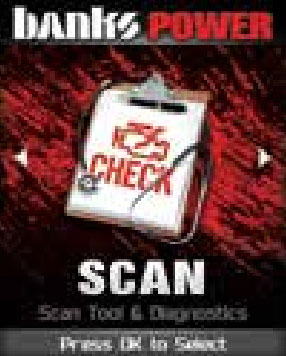
Step 1
Enter the Scan Menu.
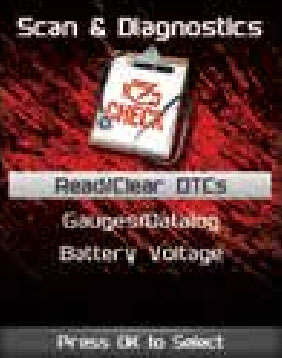
Step 2
Select Read/Clear DTCs.
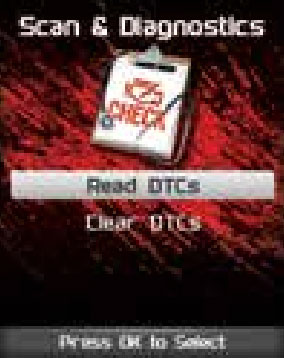
Step 3
Select Read DTCs.
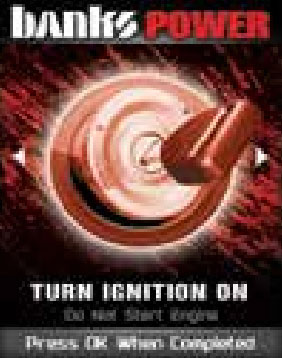
Step 4
If asked, turn the ignition to on position, but do not start.
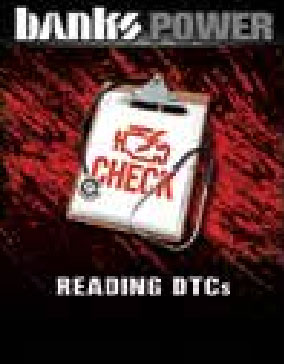
Step 5
Allow the device to search for DTCs.
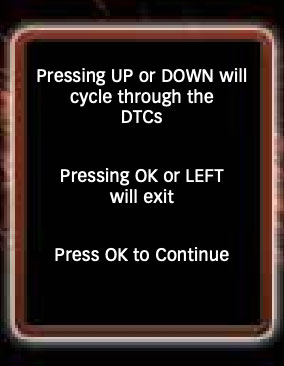
Step 6
Read and follow the on-screen instructions.

Step 7
Push the up/down arrows to view each DTC.
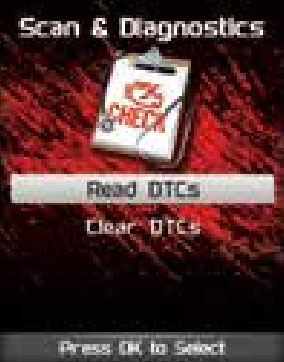
Step 8
Press OK to return to the DTC menu.