Merging Confidence with iDash Pro and PedalMonster
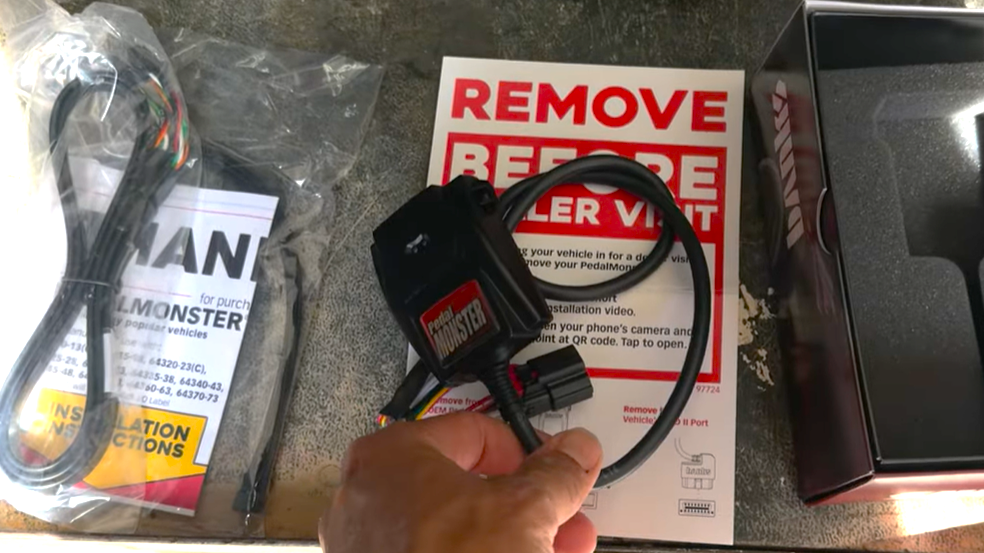
Chris from Why Not RV couldn’t wait to test his new Banks upgrades for his 2025 GMC Sierra 6.6L gasser: the iDash Pro, the PedalMonster and the Stealth Pod. “These are great mods,” he says. “The install is super simple, totally in-line with the truck, and doesn’t change anything in the ECU. No programming, no footprint—it’s plug-and-play.”
Full Video Transcript
00:00 Hey everybody, welcome back to Why Not RV. On this week’s episode we’re going to be doing some Banks upgrades to my new GMC Sierra 2500. [Music] Remember, if you want to learn more and make less mistakes while RVing, be sure to hit that subscribe button, drop a like and a comment down below. I
00:23 appreciate it—thanks for watching. Now, let me quickly preface—I had pretty much everything that Banks had to offer on my Duramax DY. I bought it all myself; nothing was sent to me or bought or given to me. But I did reach out to Banks because I made a video for them
00:39 from the Duramax, and they did send me this stuff for free. I would have probably bought it eventually—maybe not initially, just ’cause new truck, a lot of upfront purchases—but Banks did send me both the iDash Pro, the mount kit, and the Banks Pedal
00:57 Monster for free for this truck. Okay, so I just wanted to preface with that. Like I said, we’re installing the Pedal Monster kit, the Banks iDash Pro, as well as the pod kit that fits my truck for the single pod for the single iDash. Now, I’ve already installed
01:16 pretty much this exact same stuff in my Duramax before, so I’m very comfortable with it. It’s a very simple install—let’s just get right into it. First off, let’s unbox what we have here to see what we’re working with. Okay, so let me show you what we got here. We have the
01:30 Dash Pro, we have its cable that goes down to the OBD2 port, we have the pod that goes right into the base of the handle of the A-pillar, we have the Pedal Monster—which you need to remove before you go to a dealership for warranty purposes. It does not leave anything traced in the computer; it
01:50 literally just goes in-line, and then the data logging cable that’s right here plugs into the top which plugs into the back of this. All right, so for the stealth pod to get mounted right here on this piece, we need to remove both of these little covers. Obviously, I took off
02:04 the one already and I’m putting it in my glove box in case I ever want to put it back to stock. I’m just taking a very small little flat-blade screwdriver, being very careful not to scratch the plastic—does not take much—and that cover comes off. Now we should have
02:17 two 10mm bolts back here that we’re going to also take off to remove this A-pillar. Like I said, two 10mm bolts—remove those, and now this A-pillar is going to pop straight out into the truck. It’s just held together—I think there’s a clip up here,
02:33 maybe another one at the bottom, and then kind of the base has a little bit of a clip down in there. I’m going to gently remove this. Like I said, it just had a clip up here at the top, and I just had to gently remove this and kind of finagle this out from
02:53 up here to get this down and away. All right, so the next thing we’re doing is drilling out this little hole a bit larger because the cable for the iDash is going to be chased down and all the way through. They sent a uni-bit with
03:12 it. I know this is concerning for a lot of people—drilling holes in their brand new trucks—but it makes for a nice clean install. It’s behind a cover, so if you ever go back to factory, you don’t ever see that hole. Obviously, again, you want to
03:26 remove this all the way out of the way because you have your airbag system back here and wiring, so we don’t want to be hitting any wires when we drill through.
03:42 Okay, so you can see now that I got that drilled out, my cables can come through here and come into the pod through that little hole right back over here, and that’s how this is all going to sit on here.
03:57 Next, I want to go ahead and get my OBD2—which goes right to the iDash—as well as the six-pin that goes from the Pedal Monster to the iDash, ran from basically the bottom side (’cause the OBD2 goes right here) up into here. I just popped this panel out of the way a little bit—which is a fuse block that’s meant to come out easily. I also removed this panel—same thing, I just kind of popped it out gently and removed it—and I’m going to go ahead and remove this weather stripping just a little bit so I can get the cable back through here. Once it’s back in here, now I’m clear to reach back for all this space.
04:27 I put my panel back on, panel back on. I have my OBD2 ready to be plugged in, I have the cable for the Pedal Monster just hanging out, and I went ahead and put my A-pillar back on. Again, you just want to make sure you get your seam lined up here. When it comes to the two bolts—the first one is the stock bolt and stock cover—I got it threaded nicely, made sure it was centered up before I got this one on here as well, put the cover back on, tightened it up, put the cover back on.
04:58 Now this one comes with a little Allen wrench for the new bolt that it sends you with the washer, and it is hard ’cause you can only do like little eighth turns at a time—so it takes a minute—but now this is nice and tight. The pod is nice and sturdy, mounted nice and clean. I went ahead and plugged in the four-pin for the OBD2 and the six-pin for the Pedal Monster, and we’re going to go ahead and just basically set this back in here—it just clicks in place.
05:17 With the pod set up and ready to go, I’m going to go ahead and take my Pedal Monster and plug one end in on top of the accelerator pedal. The piece that came from the accelerator pedal gets plugged into here. Right here at the top of the accelerator pedal is the plug you’re going to remove—you basically just slide this red tab up, push on the button that’s right there, push in, and lift up, and that just comes up and out of place.
05:54 The system is just going in-line with your previous system, so it’s not changing anything on the computer or programming. It’s not leaving any trace or footprints—it’s just telling the computer a different thing than what the normal computer would have been telling it to do. I’ll try to explain better when we do the operations.
06:09 You can see the Pedal Monster I have plugged in, and then the other part comes from the original accelerator pedal. I just went ahead and zip tied it up out of the way nice and tight, and I got the six-pin plugged in—it doesn’t matter which side it goes in, this is just for daisy chaining stuff. So I just plug that in, zip tie it up, and now it’s nice and clean. Again, before you go to the dealership, you just remove that, put that one back on, tuck that up out of the way, and you’re good to go.
06:38 I also just want to show you—from the driver’s view—this is as close to my face as I can make the camera, but the pod does not get in the way of your field of view at all. It’s an excellent mounting spot—nice and clean, easy, way better than a suction cup or something else. Very simple.
07:13 Now that everything is done and installed, I can go ahead and actually plug this into my OBD2 port and start it up.
07:42 On startup, the iDash Pro pops up and starts to do its thing. What I have right now for the gauge layout—you can see it says “gauge layout”—I have it set to the Pedal Monster combo. That gives me the Pedal Monster on the side here along with four different things that I can put on here. I have the battery, mass airflow, intake air temperature, and fuel rail pressure. That’s just what I like to monitor—you can monitor whatever you like.
08:01 Over here is the Pedal Monster—you can adjust it accordingly. Right now I keep it on level one on track, and it is ridiculous just as it sits. If you go all the way up to level 10, it is insane—not really that useful for fuel economy, but a lot of fun.
08:23 As you go down and it cycles through, you have sport and its 10 levels, city and its 10 levels, and then back to stock. Going around on stock, you can feel the difference from stock to even just one of the city versions. If you go from stock to track level 10, it is insane.
08:41 I keep mine on track level one 99% of the time because I like to have a little bit more giddy-up whenever I’m trying to merge or get onto a highway. Number one. And number two—it’s really nice for any kind of emergency where all of a sudden you need to accelerate very quickly, like if someone’s about to T-bone you. I like to be on level one just for that purpose.
08:55 You can crank it up to level 10, but you will probably start to squeal the tires—especially if you turn off your traction control or stability control systems. It’s ridiculous how much power this truck really does have that the Pedal Monster unlocks.
09:09 Let me take you through some of the stuff here. One of the other big things that I use this for is my diagnostics. If I ever have a check engine light, I can come up here, go to the vehicle for diagnostics, check codes, clear codes, recall previous codes. Let’s say I check codes—there shouldn’t be any. No codes found. But if you did have a code, it would pop up with exactly what it is. You can Google it, then come here to clear, and it’ll reset your check engine light.
09:54 Let me show you the gauge selection and how many different options there are. I’m just going to go into my battery for now, but there’s either category or group. You can view by the different types of categories—you can see all these different things. Let’s say you want to monitor some temperature—you go under temperature, and now all these options are available. There’s tons. Each one of these has a bunch of different stuff. You just figure out what you like to monitor.
10:25 Just to talk a little bit about the performance difference—I can instantly feel a difference. What was really funny was I barely ever let anyone else drive my truck. However, the other night I was trying to have a nice date night and we went to the Hard Rock. I let them valet my truck.
10:39 When I came back and got the truck, I could see where they were in the parking lot. I saw him get in the truck, and all of a sudden I could see the headlights kind of aim up for a quick second—I knew he had hit the accelerator pretty quick. When the guy pulled in, he was immediately apologizing. He said, “I am so sorry—I got in your truck and I just hit it just like every other big truck like this, and what do you got done to this thing? This can’t be stock.”
10:54 I told him, “All I have done is a little Banks module—that’s a Pedal Monster. It just tricks the computer to give it more acceleration, and that’s it. I didn’t change anything else.”
11:07 It was funny because, just like me—at one point I was working at a Chevy dealership and I drove around these trucks all the time—a stock 6.6 gas engine, you know exactly how it feels. So those guys that move vehicles around all day in valet know what these trucks feel like and how sluggish they are. For him to get in and not realize I had that Pedal Monster on there and give it a little too much gas—could have ended badly.
11:22 In all honesty, I probably should have just put it down to stock before I gave it to the valet—that way there wasn’t too much available power. At a very low idle, almost crawl, if you just hit the gas, it moves pretty quickly.
11:50 Well, that’s it for this week’s video. I hope you learned something—these are great mods. I hope you enjoyed. If you’ve got any questions, put them in the comments down below, hit the like button, hit the subscribe, make sure to turn on the notification bell. We’ll see you next time. Thanks for watching Why Not RV. [Music]
“The Stealth Pod puts the iDash Pro in the perfect spot, and doesn’t obstruct my view out of the windshield. If I get a diagnostic code I can easily read and clear it, and it can read tons of things on it. It’s nice and clean! Through it I keep the PedalMonster on TRACK level 1, and it’s ridiculous! If I move it up and have it on level 10 it’s absolutely insane!”

“It’s a lot of fun, and it’s great for merging into traffic and for those times when I have an emergency and need to move out of the way. For example: if someone is about to T-bone you, you can jump out of the way!”


