97732 2019-2025 RAM 1500 Stealth Pod Installation Guide
INSTALL INSTRUCTIONS
Part #s
63386
Gauge Pod
2019-2025 RAM 1500
Please read through the following instructions thoroughly before starting your installation. If you have any questions please visit our Support Page.
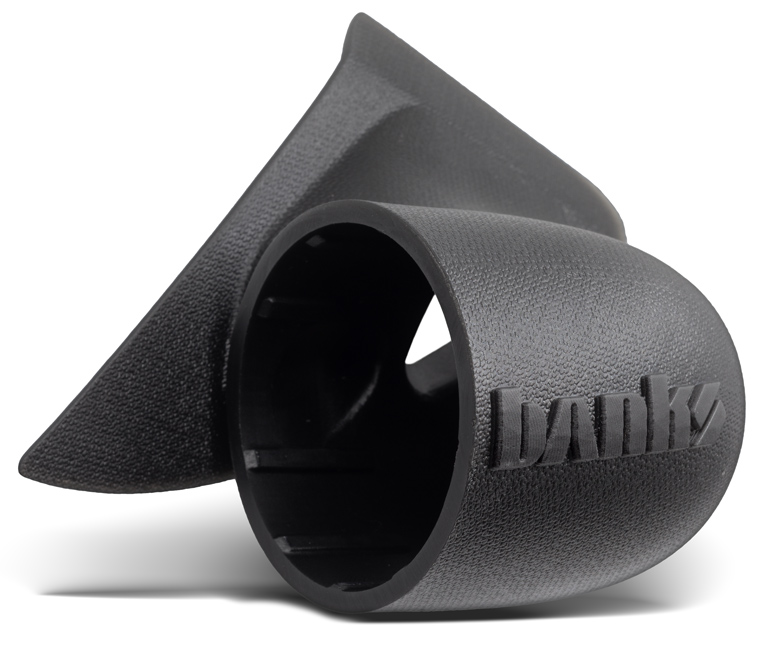

Part Number 63386
Fits the A-Pillar below found in the:
• 2019-2025 RAM 1500

Installation Guide
Note: If you’ve chosen to paint the pods yourself, please visit bankspower.com/paint to get perfectly matched spray paint. No primer is needed just three to four light coats.
What’s Included

• iDash Stealth Pod
• A Step Bit
• A Hex Screw
• Washer
• 5mm Hex Key
If anything is missing, please call us at 800-601-8072 immediately!
Tools Required

• Socket Wrench
• Socket Extension
• 10mm Socket
• Plastic Pry Tool
• Permanent Marker
• Snips
• Drill Motor
Step-by-step Installation

1. Before starting the installation, use your 10mm socket to remove the negative terminal and disconnect both batteries.


2. Pull off about three feet of the weather stripping from just below the dashboard to the top of the A-pillar.

The weather seal is held in with pressure and will pop right out with your finger tips.

3. Pry the side dashboard cover open
Beware: If you use a screwdriver, it could leave a mark on the soft plastic. A plastic pry tool and/or rag is recommended.

This will provide access to run your wires to and from the iDash.

4. Remove the plastic covers that cover the A Pillar bolts.

A plastic pry tool is recommended to avoid scratching the plastic surface.

5. With a 10mm socket, remove both bolts.


6. Pop the A-Pillar free from the truck.

A firm tug will free it from the vehicle.
Cable Access Hole Prep & Drilling

7. Place the step drill bit in your drill.

Use a piece of masking tape and mark the appropriate diameter.
16mm for a single iDash cable
18mm for dual iDash Cables.

8. Bring The A-Pillar to a Non-Slip Surface.

To find the correct spot to drill your cable access hole, draw two imaginary straight lines that continue in the direction shown in the picture.
The center of the drill bit will be in-board of the corner you made. That way, the hole will be hidden behind the Stealth Pod.


Use a marker to place a dot at the center of your drill point.

Don’t forget to remove the plastic cover. Pinch the end of the tag to release it from the pillar.

9. Drill cable access hole.

Drill until the 16mm or 18mm step.
16mm for a single cable or 18mm for two.

Take your time while you drill and check your work as you go.

The back side of your hole can be cleaned up by a pair of snips.
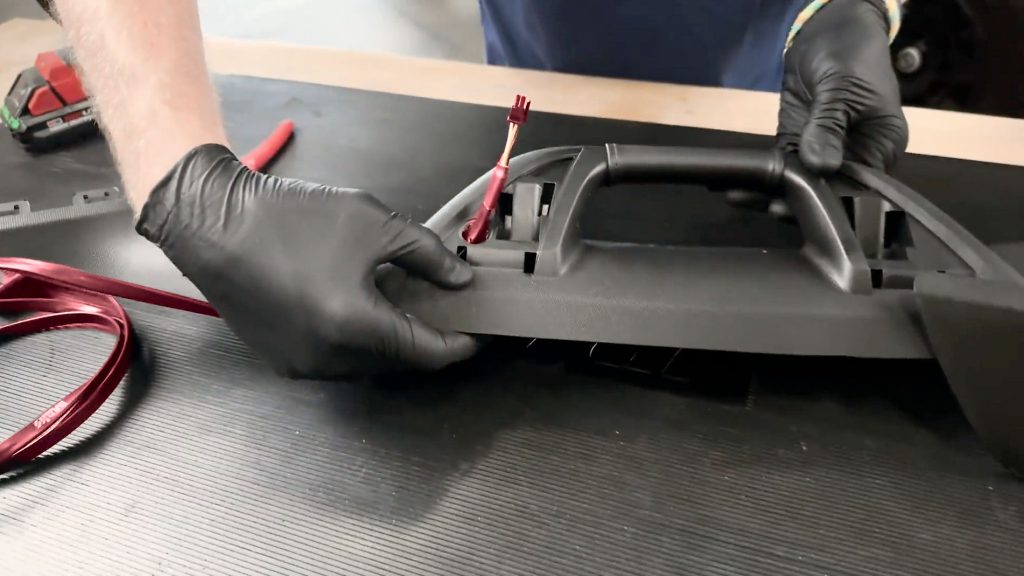
Check the hole you drilled is large enough for your cables. Then return to your truck.
Stealth Pod Installation

10. Run OBD-II Cable

Feed the OBD-II plug through the side access panel.

Leave enough slack at the end to plug the cable into the OBD-II port.

Drape the other end over your dashboard for now.

11. Before sliding your A-Pillar back into place, run your OBD-II Data Cable through the A-Pilllar.

12. Install A Pillar.

Drape the extra out of the access hole as you snap the pillar back into place.

13. Secure the top 10mm bolt.
Don’t fully tighten the top bolt until after installing the Stealth Pod.
Stealth Pod Installation

15. Grab your stealth pod and its supplied hex bolt with a washer.

Run your data cable(s) through the back of the Stealth Pod.

Install the supplied Hex bolt with the included key.

16. Install your iDash.
Connect the data cable to the 4 pin and/or 6 pin connections on the back of the iDash.

Take up the extra slack as your slide the iDash into place. There should be just enough to pull the iDash back out if needed.

Eyeball the Banks Logo so that it is straight and level.

17. Tidy up any extra with the included zip ties.

Take care to leave just enough slack so that the bottom OBD-II cable can still reach the plug, without hanging low or getting in the way.

Clip any excess off the zip ties.

18. Snap the lower dash back into place.

20. Press the weather strip back in place.

21. Plug in the OBD-II Plug.

22. Reconnect Both Batteries.

23. Check that the iDash powers up, is in the correct mode for your vehicle, and enjoy your new Banks iDash Stealth Pod.

